
We have made some enhancements!
IAM Self-Service - Admin Tools/Affiliate Bulk Upload: When bulk uploading, the table columns were widened for better readability.
Prior to the fix:
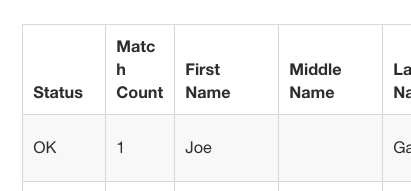
IAM Self-Service - People Finder Results: Prior to the fix, a user of IAM People Finder was unable to view an employee’s cell phone number.
IAM Self-Service - Search Tool: The search tool was updated to allow for two-character name or netID searches. Now, two-character searches will result in exact matches; and not a lengthy list that would max out at 50 results.
IAM Self-Service - Search Rules: The same rules for two-character netID searches in Helpdesk and Self-Service now apply. Prior to the fix, Helpdesk always did ‘starts with’ searches and Self-Service always did exact matches. Now both do exact matches with two-character netID searches and ‘starts with’ searches for three or more characters.
IAM Self-Service - LDAP Account Management: With the recent LDAP schema change, the search code failed. SEAL corrected the code, allowing for an unlimited search return limit from LDAP.
Identity Services Enables ‘haveibeenpwned’ for Password Security: In a continued effort to create a robust password protection system, the SEAL team has enabled haveibeenpwned (HIBP.)
HIBP is a free resource used to quickly assess if a password carries a high risk.
If a user receives the error message bar, it does not mean their account or name have been compromised. It means, at one time, the password they are selecting has been associated with a data breach.
The error message dialog box will look like this:
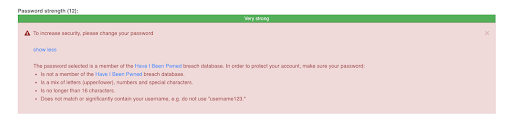
Please do not panic if a user receives the error message bar.
The solution is easy: To clear the error, the user simply enters a different password.
HIBP is enabled in the following locations:
- Identity Self-Service page (My Profile - Change Password tab)
- Pages offering the option: “Reset your Password"
- Account activation pages for:
- Students
- Employees
- Continuing Education
- Affiliates
For more information about HIBP, visit their FAQ page.
Suggestions for healthy passwords:
- Good passwords are long (12-16 characters.)
- Passwords should user upper and lower case letters and either numbers, special characters, or both.
- Do not use the same password that you use for any other account.
- Never use your UCSBnetID password for any other website or service.
If you require technical assistance, please contact Rebecca Carroll.
For problems or time sensitive requests, contact the Service Desk for IT Core Services: (805) 893-5000 or X5000
For all other services or more information about this release, please submit a self-service request.