
We have made some enhancements!
IAM Helpdesk & Self-Service - Manage Affiliates: Users with access to the Manage Affiliates function will now also see the netID displayed. This will help locate potential matches when submitting a new "Create Affiliate" request.
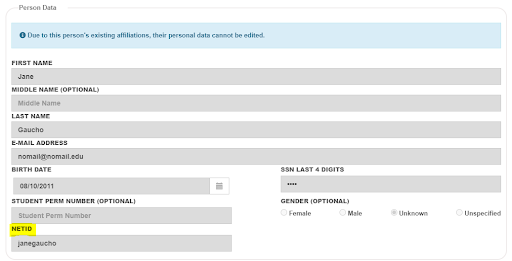
IAM Helpdesk & Self-Service - Manage Affiliates: The link sent in the automatic affiliate expiration email to DDEs has been corrected. Prior to the fix, the link did not work properly.
IAM Helpdesk & Self-Service - Normalizing Case Consistency: When a preferred name is created or modified, the user will be able to see the normalized form of their name as it will appear throughout the application.
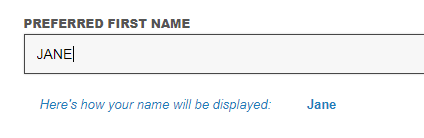
IAM Helpdesk & Self-Service - Name Search: With this sprint release, users can now search single names; first and/or last.Searching by first name, last name, or both provides correct results. For example, when searching just "Alex" all people with first or last name Alex pop up, and when adding a last name, the search gets more specific.This is the same search methods offered in other applications such as Directory Services and Project Lighthouse.
IAM Helpdesk & Self-Service - Change Password and Security Answers: When a user's password is changed, as an additional security measure, the automatic email response reminds the user to change their security answers as well.
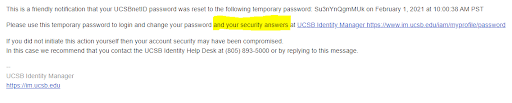
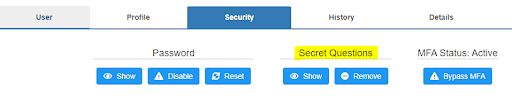
IAM Self-Service - Email Search: Prior to the fix, users were unable to search by an email address. Searching on emails in Self-Service now works and will provide accurate results.
If you require technical assistance, please contact Rebecca Carroll.
For problems or time sensitive requests, please contact the Service Desk for IT Core Services: (805) 893-5000 or X5000
For all other services or more information about this release, please submit a self-service request.